Isn't he cute? And now, my edit:
This photo didn't really need any adjustments, so I decided to just play with it in PSE. I first applied AmaPad's Florida action with the sweet light, cool light, and creamy glow all on. I honestly don't remember what the opacity's were. Then, I ran the Pioneer Woman's Bring Out the Eyes action and Little Bee action. I am so sorry, but can't remember who I got that last action from, I think that it was the first one that I ever downloaded. I turned the Honey Haze layer's opacity down to 24%. Then I ran the smart blur filter and converted everything to black and white. Lastly, I erased the black and white on the overalls. It was really simple and I had lots of fun! I plan to post again soon, so stay tuned!
~Lenyer


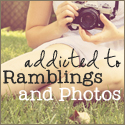

4 comments:
Love how you added color back in good job.
Thanks for sharing your steps! I'm totally running to grab that PW action "bring out the eyes"--they look great here!
I like how the action changed his clothing! Nice!
Donna (Texas) #18
I'm not typically a fan of selective coloring but I do like the black and white.
Post a Comment